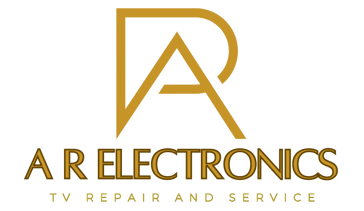LED TV Repair at Home in Hyderabad: When to Call a Technician
Sometimes, minor issues with your LED TV can be resolved without needing a professional. In this guide, we’ll explore simple troubleshooting tips you can try at home before calling a technician in Hyderabad. By addressing these common problems yourself, you might save time and money while potentially avoiding a service call.
Troubleshooting Guide: Fix Common LED TV Problems at Home
When your LED TV starts acting up, you might be able to address some issues with a few simple DIY fixes before calling in a professional. Here’s a guide to common problems and how you can troubleshoot them on your own:
1. Screen Flickering or Blurriness
Possible Causes:
Loose cables or connections.
Incorrect settings or picture mode.
DIY Fixes:
Check Connections: Ensure all cables (HDMI, power, etc.) are securely connected to both the TV and external devices. Loose connections can cause flickering or a blurry image.
Adjust Picture Settings: Access your TV’s picture settings menu and reset it to the default settings or adjust parameters like brightness, contrast, and sharpness to see if it resolves the issue.
Test Different Inputs: Switch to different input sources (e.g., HDMI1, HDMI2) to determine if the issue is related to a specific input.
2. No Sound or Distorted Audio
Possible Causes:
Audio settings may be misconfigured.
Loose or damaged audio cables.
DIY Fixes:
Check Audio Settings: Go to your TV’s audio settings and make sure the volume is turned up and not muted. Verify that the correct audio output option (e.g., TV speakers, external sound system) is selected.
Inspect Cables: Ensure that all audio cables are properly connected and undamaged. Try using different cables to see if the problem persists.
Perform a Soft Reset: Turn off your TV and unplug it from the power source. Wait a minute before plugging it back in and turning it on again. This can sometimes resolve audio issues.
3. TV Won’t Turn On
Possible Causes:
Power supply issues.
Remote control problems.
DIY Fixes:
Check Power Connection: Ensure the power cable is securely connected to both the TV and the power outlet. Try plugging the TV into a different outlet to rule out an outlet issue.
Test the Remote Control: Replace the batteries in your remote control or try using the TV’s physical buttons to turn it on. If the TV turns on with the buttons, the issue may be with the remote.
Perform a Power Reset: Unplug the TV from the power source, wait for about 60 seconds, and then plug it back in. This can sometimes reset the TV and resolve startup issues.
4. Vertical or Horizontal Lines on Screen
Possible Causes:
Signal interference or cable issues.
Screen or panel issues.
DIY Fixes:
Check Cable Connections: Ensure all cables are securely connected and free from damage. Try replacing cables to see if it resolves the issue.
Perform a Screen Test: Use the TV’s built-in diagnostic tools (if available) or display a test pattern to see if the lines persist. If the lines are still present, the issue may be with the TV’s screen or panel.
Reset TV to Factory Settings: If the problem is not resolved, performing a factory reset may help. Be aware that this will erase any custom settings and preferences.
5. Remote Control Not Working
Possible Causes:
Dead batteries or interference.
Remote control issues.
DIY Fixes:
Replace Batteries: Insert fresh batteries into the remote control. Ensure they are inserted correctly, matching the polarity.
Check for Interference: Ensure there are no obstructions between the remote control and the TV’s sensor. Sometimes, other electronic devices can interfere with the remote’s signal.
Clean the Remote: Dirt or grime on the remote’s buttons can affect its functionality. Wipe the remote with a clean, dry cloth to remove any debris.
By following these DIY fixes, you can address many common LED TV issues without needing professional help. However, if these solutions don’t resolve the problem or if you encounter more complex issues, it may be time to consult a professional technician.
When to Call a Professional Technician
While DIY fixes can be effective for minor issues with your LED TV, there are specific situations where it’s crucial to consult a professional technician. Understanding when to seek expert help can prevent further damage to your TV and ensure your safety. Here’s a more detailed look at when it’s time to call in the pros:
1. Complex Problems
What It Means: Complex problems involve issues that are not easily resolved with basic troubleshooting. These problems often require specialized knowledge and tools. For example:
Backlight Issues: If the TV screen is dim or has uneven brightness, the problem might be related to the backlight. Replacing or repairing backlight components requires technical expertise and access to specific tools.
Mainboard Problems: The mainboard (or motherboard) controls many of the TV’s functions. Issues with the mainboard can cause a range of problems, from a blank screen to erratic behavior. Diagnosing and repairing mainboard issues is complex and often requires advanced skills and equipment.
Why Call a Professional: Technicians have the training and tools needed to safely and effectively address these internal issues. Attempting these repairs yourself could lead to further damage or void warranties.
2. Persistent Issues
What It Means: Persistent issues are problems that continue to occur despite your best efforts to fix them. This might include:
Recurring Screen Flickering: If screen flickering keeps happening even after adjusting settings or connections, it might be a sign of a deeper issue.
Ongoing Sound Problems: Issues with sound that don’t improve with basic troubleshooting steps, like adjusting volume or checking connections.
Why Call a Professional: Persistent problems often indicate an underlying issue that needs a professional diagnosis. A technician can perform a thorough assessment to identify and resolve the root cause of the problem.
3. Safety Concerns
What It Means: Safety concerns involve issues that could pose risks to your health or the integrity of your TV. This includes:
Electrical Faults: If you notice signs of electrical issues, such as sparks, smoke, or unusual smells, it’s essential to stop using the TV immediately. These signs could indicate a serious problem with the internal wiring or components.
Physical Damage: If the TV has visible signs of damage, such as cracked screens or loose parts, attempting to repair it yourself might lead to further harm or unsafe conditions.
Why Call a Professional: Safety should be your top priority. Professional technicians are trained to handle electrical faults and damaged components safely. They can perform repairs in a controlled environment, ensuring that any potential hazards are addressed properly.
How to Choose a Reliable Technician
When deciding to hire a professional, ensure you select a reliable and experienced technician. Here are some tips:
Check Qualifications: Look for certifications or training related to TV repairs. Certifications from organizations like the Electronics Technicians Association (ETA) can be a good indicator of a technician’s expertise.
Read Reviews: Look for customer reviews and testimonials online to gauge the technician’s reputation and reliability.
Ask for Referrals: Seek recommendations from friends or family who have had positive experiences with TV repair services.
By knowing when to call a professional and choosing the right technician, you can ensure that your LED TV gets the proper care it needs, preventing further issues and ensuring your device functions optimally. For reliable and expert repairs, visit AR Electronics to get your LED TV back to its best condition.